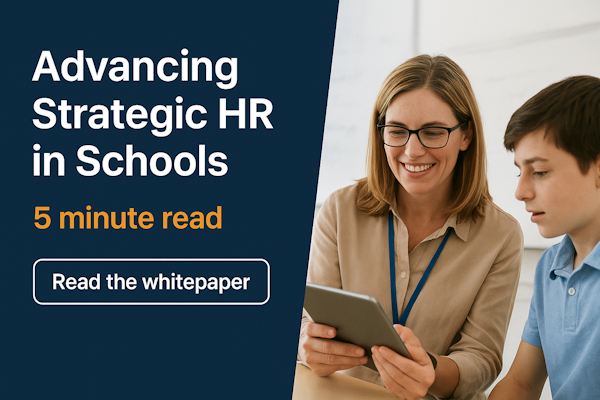HR Workflow Basics
 ConnX HR
ConnX HR
10 May 2019

Let’s all get on the same page first. What is workflow?
- A “workflow” is the series of steps taken to achieve a result
- A “digital workflow” is that same process which occurs electronically
- “Workflow automation” is when those processes are executed automatically. Something that can be done without human intervention.
HR Digital Workflow Automation is then an electronic people management process, ideally which is executed automatically.
This is a very broad subject. We will start simple but get detailed fast. So strap in!
Generally, simple workflow consists of 3 parts – a form, an approval process and resulting actions.
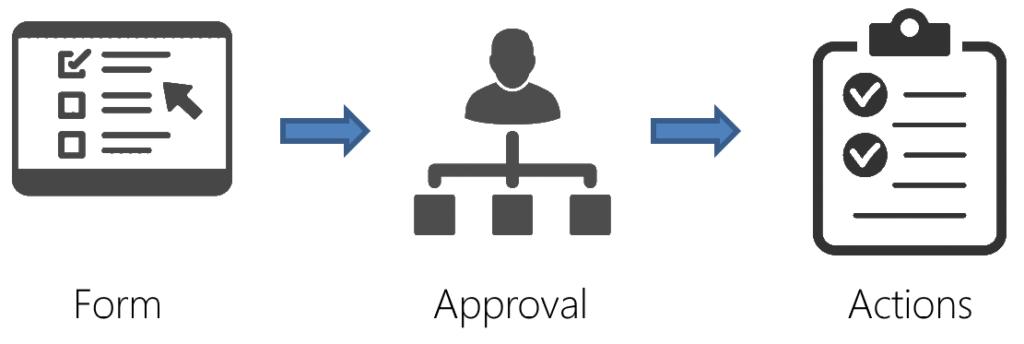
Basic Workflow Questions
Even for a simple workflow, it starts to get complicated pretty quickly.
For every workflow process you should ask…
- What is the required information on the form?
- Does the form change depending on the information supplied? For example, employing a casual needs different information to employing a permanent employee.
- Who completes the form? Then where does it go?
- Who are the approvers of the form?
- Are there any conditional approval or multi-step approval?
- How are we telling the approvers they need to do something?
- Do approvers have all the information they need to make an informed decision?
- How do you tell the original requester of approval or denied, with a reason?
- Who needs to be told about an approved event?
- How is the approved event scheduled and actioned at the right time?
Then on top of all that, you have reminders, escalations, version control (for future changes), accessibility and security of information, and finally document filing and retrieval.
Not to forget about reporting and analytics!
Common People Management Workflow Processes
Here is a quick list to get you started, it’s likely you will have more processes on your list than the below. Let us know what we’ve missed on our contact us form!
- Request to recruit, request to hire
- New employee onboarding, induction, orientation
- Probationary reviews
- Employee transfer department and/or position and/or promotion/demotion
- Employment change (e.g. casual to full-time)
- Contract renewals
- Employee off boarding/resignation/separation
- Timesheet and leave approval
- Bank account changes
- Qualifications, licences, skills, certifications
- Training and development requests
- Change personal details
- Travel and expense reimbursement
And some (typically) not so common ones…
- Employee promotion to manager/leader in a different team
- Annual or mid-term performance reviews
- Position Description change
- Remuneration reviews
- Changing employee pay frequency (e.g. weekly to monthly)
- Changing from pay in advance to pay in arrears
- Employee acknowledgment of annual salary changes
- Abandonment of employment
- Re-hire employee
- Employee transfer to different ABN (same parent business)
- Employee re-location
Triggers and Alerts
Let’s consider how workflow starts. What triggers workflow? And how is the originating person told there is something they need to action?
There are a lot of events that may trigger a workflow process. If any of these apply to your business, think about how this is being managed now, and the risk to the business if it’s not completed correctly and on time.
Examples of workflow that is triggered by a pre-determined event (e.g. expiry)
- Visa expiry
- Licence expiry
- Working with Children renewals
- National Criminal Checks
- Certifications that require renewing
- Qualifications that require renewing
- Policy changes and renewals
- Continuing Professional Development (CPD)
- Contract end date / fixed term end dates
Often these dates are held in a spreadsheet (or multiple spreadsheets) and require manual checking and “following-up” to ensure the correct up to date information is supplied.
In heavily regulated industries, ensuring this information is up to date is more than a “nice to have” it’s essential to the ongoing operations of the business!
Compounding or Dependent Workflow
Compounding or dependent workflow is a process that is dependent on another event occurring first. Only after the first event is the second, third and subsequent events occur. In some cases, these events also require appropriate approval before they can commence.
For example (each step below is a separate workflow process)
- Manager resigns
- Request to replace manager is submitted
- Supervisor steps up to the manager’s role in temporary acting position
- Employee in another team is promoted to the manager position
- Leaves a vacant position where the employee moved from, which requires another request to replace, and so on
Other examples are…
- Probationary review (triggered at 3/6/9 months) resulting in employment confirmation or employee off-boarding
- Annual/mid-term review with a self-assessment and manager assessment section
- Setting goals, KPIs and objectives requiring employee/manager agreement
- A corrective action as a result of a hazard or incident
- Identifying and closing your competency gap (employee doesn’t have everything needed for their current role)
- Career path and development plan – setting a career path resulting in additional competency requirements in the development plan, then achieving those development items
We suggest that while you be aware of these dependent workflow events, you don’t start with them or become bogged down in the detail of it until you have successfully implemented the easier workflow processes first.
More Information
For a complete guide on HR workflow please see our page How to Transform Your Business with HR Workflow
To view what we can help you with, check out our page on Human Capital Software Solutions
About Us
Since 2003 we’ve helped hundreds of businesses across Australia with their business operational, compliance and engagement strategies by providing the HR tools to drive efficiency and ultimately make your life easier, allowing you to add real value to your business. Complete our Contact Us for and we’ll call you to discuss your needs and how we can help.